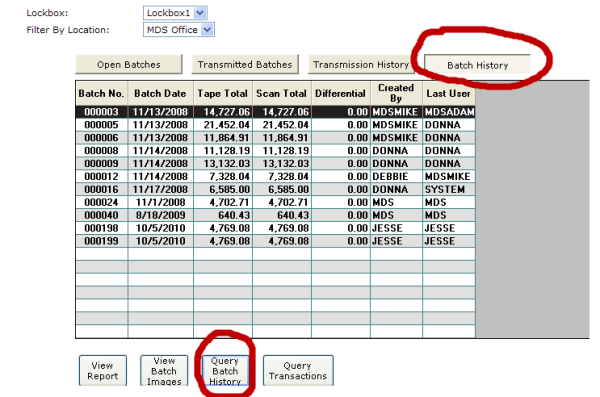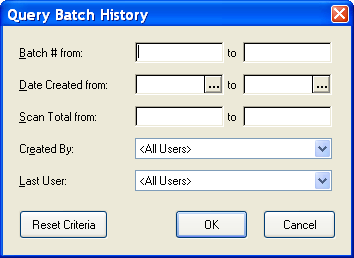Open topic with navigation
Querying Batch History
Querying batch history allows you to search for a specific batch that meets the criteria you specify. For example, perhaps you would like to see all batches entered by user Jesse on October 1, 2010.
Querying batch history allows you to search by any or all of the following fields:
- Range of batch numbers
- Range of dates that the batches were created between
- Range of batch totals
- The user that created the batch
- The last user that went into the batch
To Query Batch History:
-
Login to the check scanning system if you are not already logged in. You will see a list of all open batches, if any:
- Click the Batch History tab.
-
Click Query Batch History. The Query Batch History will open:
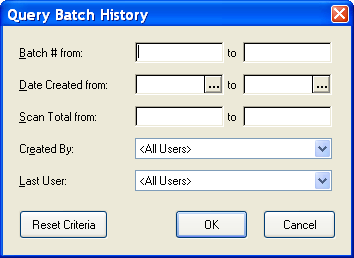
- Utilize any of the filter fields in order to filter your results. For example, if you only want to see batches that were entered between a certain range of dates, enter in a range of dates in the Date Created fields.
- Click OK. The list of batches will now be filtered by the criteria that you entered. You can now double click on any batch to see the details of it.
MDS Virtual Lockbox Software - Powered by Multi Data Services Corp. ©2010 | All Rights Reserved | MDS Home Page
Open topic with navigation